I decided to flash my DLink router from original firmware to DD-WRT firmware. The reason why I want to do this is due to fact that the original firmware provided by DLink miserable for example: I can't access the router whenever it's disconnected from the internet, I'm having frequent wireless disconnectivity, slowdown and so on.
So, the DD-WRT is:
I quote from DD-WRT.com
"DD-WRT is a third party developed firmware released under the terms of the GPL for many ieee802.11a/b/g/h/n wireless routers
based on a Broadcom or Atheros chip reference design.
The firmware is maintained by BrainSlayer and is hosted at dd-wrt.com. ....."
So, let's begin. Things we're gonna need is:
1. A compatible router - log into your router web interface(typically 192.168.1.1 or 192.168.0.1) and find hardware revision and also firmware version. Alternatively, you can take a look on the bottom of your router. Write somewhere these two things.
Then, point your browser to: List of supported device
and look whether your router is compatible with dd-wrt firmware. In my case, the router id DLink DIR-615 and hardware revision is: E4 in other words "I CAN CONTINUE"..yeah..
2. LAN cable. Strictly don't flashing a router wirelessly.
3. Computer..of course!
4. Original firmware. In case something goes wrong. We'll also gonna extract magic hardware code in original firmware. In my case, it's available to download: Go directly to download E3/E4 original firmware
4. DD-WRT firmware. Once you sure that your router is compatible(see step 1), proceed by clicking a link provided and follow the procedure to download. If you opt to use their guide, print the guide first.
5. Hex editor. In DD-WRT guide they suggest using emacs but I prefer HHD Hex Editor NEO.
Let actually begin.
1. Open the original firmware using hex editor. Find the magic hardware code usually located at the very bottom of the file. Copy the magic hardware code.
2. Continue from 1, paste the magic hardware code into dd-wrt firmware file. Again, look out at the very bottom of the file. Then, save the file.
3. Alright, once the ddwrt firmware is ready, connect your computer to router using LAN cable. Wait until your PC get its IP.
If that's not happenning, try reset the router(see manual for this) and set your computer to static IP eg: 192.168.0.2. Never use 192.168.0.1 since this is default IP the router going to use.
4. Point your browser to router web interface(192.168.1.1 or 192.168.0.1), go to "Tools" -> "Firmware".
Click the "Browse" button and select the ddwrt firmware that you have edit early. Continue by click the "Update" button.
5. A status page will appear. In my case, I wait for about 10 minutes and it didnt direct me to anywhere so I just turn off the router and on back again(this should not need to be done). Note that if you have chosen static IP early, kindly set the setting back to DHCP. Wait until the your computer is connected with the router.
6. It YEAY or NAY time, point to 192.168.1.1 on your web browser. If you lucky, you will see DDWRT firmware new interface. That shows that you have succesfully install new firmware. But if nothing, it's PROBABLY BRICKED.
Here's is some interface from ddwrt firmware.
Verdict
1. Fast indeed. Webpage/video loading time is greatly reduced. My brother and father also feels that.
2. Full of features. Yep. So many features they managed to pack into this amazing firmware.
and so on...
Ok, that's all for my entry now. I will try to write new entry about how Im configuring the new DD-WRT firmware.
Bye2!! :)
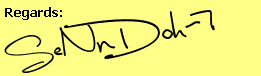







You have mentioned the step in which the Key has to be extracted from the Original Firmware.
ReplyDeleteIs it required with latest release from DD-Wrt?
Alap, I just went here: ftp://ftp.dd-wrt.com/others/eko/BrainSlayer-V24-preSP2/2012, clicked on 7-20-2012 and the updated bin file with the proper code is there. I just downloaded it and loaded it up on the router and it worked.
ReplyDeleteCan you access the advanced settings under wireless settings in ddwrt? Plz reply.
ReplyDeletei really wanna help but i dont have the router anymore :-(
Deletesold it to give way for new router included with my new broadband subscription..