Pengguna yang bertanggungjawab adalah pengguna yang menyedari
hak-haknya sebagai pengguna dan bertindak dengan penuh bijaksana dan
bertanggungjawab. Lapan hak pengguna yang perlu diketahui dan difahami
ialah:
Saturday, December 31, 2011
Saturday, December 17, 2011
Monday, November 28, 2011
Passed: CUTE Examination
Huu. Baru je habis exam Computerised Unit Trust Examination baru-baru ni kat i-World PJ and the best thing is I DID IT..I PASSED! Thank god.
Pada yang tak tahu ni adalah exam untuk siapa-siapa yang nak jadi Unit Trust Consultant kat Malaysia. So, sekarang ni tengah tunggu license tu dihantar ke rumah aku, hee..dah boleh start selling Unit Amanah XD
Ok mesti ada yang tengah blur..what the heck is all this?
Pada yang tak tahu ni adalah exam untuk siapa-siapa yang nak jadi Unit Trust Consultant kat Malaysia. So, sekarang ni tengah tunggu license tu dihantar ke rumah aku, hee..dah boleh start selling Unit Amanah XD
Ok mesti ada yang tengah blur..what the heck is all this?
Tuesday, November 15, 2011
Battlefield 3 Screenshot
Belum pun habis main Modern Warfare 3, aku dah try Battlefield 3. Graphic dan sound effect memang detail dan oooomph giler. Frostbite 2 engine-it can bite, really. Walaupun storyline dia agak mendatar, tapi gameplay dia somehow dah menutup kelemahan tu. Teruskan membaca untuk tengok gambar-gambar screenshot lagi. Note: These are not in Full/Ultra settings-GC tak cukup juice, and banyak pictah..so u've been warned.
Thursday, November 10, 2011
Long Waited: Call of Duty Modern Warfare 3
Akhirnya setelah lama menunggu preorder, datang jugak si posmen depan rumah menyerahkan bungkusan yang telah lama dinanti-nantikan. Game first-person-shooter kegemaran ramai(dan saya juge). Aku beli dari qisahn.com dengan harga preorder RM145 - the lowest I could find. Trader based at Singapore.
Saturday, November 5, 2011
GTA V Trailer
No update. Just posting an upcoming GTA V game trailer..aweshumm!!
Now just waiting my preordered COD:MW3 ;-)
Now just waiting my preordered COD:MW3 ;-)
Friday, October 14, 2011
Linux: Setting Up Your Own DNS Server
Hi and good day to y'all. In this entry I'm gonna share how do I setup my local DNS server for my network assignment.
Monday, September 26, 2011
Linux: Sharing Internet - The Easy Way
This tutorial will show you how do I share internet belong to a computer with another computer. The method will use no tools other than terminal and just two commands. Read more to learn how do I do it.
Tuesday, September 13, 2011
SIGMA 18-200mm F3.5-6.3 DC OS
Just got my hands on the Sigma all-purpose lens 18-200mm after been a while searching for it. This is by far the cheapest all-purpose lens available. I bought it at my local retailer.
Things I like about this lens
 |
| The box |
 |
| The lens mounted on my D3100 |
- Cheap
- Good build quality
- Got optical stabilisation
- Cover from wide all the way to telephoto in one lens
- Got zoom lock to avoid lens creep
Things I don't like
- Image a bit dark due to small aperture
- The zoom ring a bit tight especially at 50-80mm range..maybe just a while coz it's still new
- The stabilizer need some time to settle down especially at tele range
That's all. Thank you. Want to enjoy new lens..hehe
Saturday, September 10, 2011
Volkswagen Motor Show 2011
Finally, habis jugak tempoh servis aku bersama AJIS company. Pejam celik2 dah 2 bulan kerja. Ok lah tu dapat isi masa lapang carik rezeki.
Thank you to guys at AJIS for supporting me and your guidance. I wish y'all and AJIS much success in the future. ;-)
 |
| Geng merayap tengok movie; amin,bob,khairi,baim,yunus..baikkk punyeeee |
Monday, August 22, 2011
Lawatan Sambil Bekerja di Singapore
Monday, August 8, 2011
How To Tell Your Android To NOT Index Certain Files
Anyone of you ever encountered situation where your android phone index ALL your media files inside your SD card and display it in your gallery and music player? For example some images and sounds that may be used by installed application but you don't want it to appear in your gallery/music player and you don't want to delete it either coz it sure will messed up you application. So, how do you do in situation like this? I'll show you how to overcome this after this break.
Sunday, July 3, 2011
How To Read Tyre Sidewall Information
Lets take tyre below as a sample:
We'll take each value and see what it's all about
- 205 - measures the tyre width in milimeters.
- 55 - aspect ratio or height of the tyre itself from the width. Shown here is 55 means 55% from 205. We use this value to determine tyre profile. Low profile or high profile tyre.
- R - Radial construction tyre. More info about radial tyre head to HERE
- Click Here for other tyre types.
- 16 - diameter of inner rim in inches.
- 91 - Load rating of the tyre. See table below for full load rating. This number indicating the maximum load in KG that the tyre could withstand at the speed rating(see speed rating)
- V - Speed rating. It indicates the maximum speed the tyre can withstand in conjunction with Load rating. See the speed rating table below.
Wednesday, June 29, 2011
Photography: Depth-of-Field
Wow. Sibuk gilalah sempena amik intersesi ni. 2 subjek lagi tu. Memang hectic. Anyway, intersession dah pun habis and boleh rehat. XD Takut nak tau result :S
Anyway, untuk entry ni saya nak buat yang pendek je la..nak share about depth-of-field dalam bidang photography sebab recently ada rakan saya ni tanya:
"eh camane kau buat gambar belakang tu jadi kabur ea?"..and
"eh camane nak control brape banyak kabur kita nak ea?"..ha lebih kurang gitulah..
So, konsep yang dia tanya tu adalah berkenaan Depth-of-Field(DOF). Ia adalah term untuk menerangkan jarak antara depan dan belakang focus point yang relatively sharp. Untuk membezakan, kita guna term "shallow DOF" untuk jarak DOF yang pendek(means tempat yang dalam focus sikit je) dan "deep DOF" untuk jarak DOF yang besar(means tempat yang in-focus agak luas).
 |
| Source: http://images.cambridgeincolour.com/tutorials/dof_circleofconfusion.png |
Apa yang penting sangat dengan depth-of-field ni? Penting sangat kalau:
- Nak buat bokeh
- Nak buat potraitization
- Supaya orang yang lihat gambar fokus pada objek bukan pada backgroundnya
 |
| Potrait - source: http://withfriendship.com/images/i/44403/Portrait-photography-image.jpg |
Ada 3 cara:
- Aperture
- Focal length
- Distance
Aperture adalah luas bukaan iris/lubang pada lens. Ia diukur dengan menggunakan f/stop seperti f1.8, f2.8, f5.6. Makin besar nilai f/stop, makin kecil bukaan aperture dan juga sebaliknya. Ramai orang silap tentang prinsip aperture number ni bila mereka ingat f number yang besar, besarlah bukaan aperture. Wrong.
INGAT: f-number besar, bukaan kecil
f-number kecil, bukaan besar
 |
| Aperture and its value |
Jadi, untuk mendapatkan shallow DOF macam gambar potrait di atas, pakai aperture yang besar(f-number kecil). Kalau hendakkan deep DOF pakai aperture kecil(f-number besar). Tapi ingat, kalau pakai bukaan aperture kecil, anda kena matchkan dengan shutter speed yang bersesuaian sebab bukaan kecil hanya membenarkan sedikit cahaya masuk ke sensor camera/filem. So kena try-and-error ;-)
 |
| Shallow DOF |
 |
| Deep DOF |
- shallow DOF = wider aperture = lower f-number = lesser lighting entering camera
- deep DOF = narrower aperture = higher f-number = more lighting entering camera
2. Focal length
Kalau ikut wikipedia:
The focal length of an optical system is a measure of how strongly the system converges (focuses) or diverges (defocuses) light.Tapi untuk layman term, focal length adalah berkenaan zoom. To cut it short, the more you zooming in, you'll get shallower DOF and vice versa. Simple.
Zoom more = shallower DOF
Zoom less = deeper DOF
 |
| Focal length comparison - source: www.freshdv.com/wp-content/uploads/2007/10/dof_explained_tutorial.jpg |
Ok. Simple as that. Tu je lah nak cerita nak share. Skarang nak cari kerja. huhu..
Papai!!
Labels:
aperture,
camera,
depth of field,
dof,
focal length,
lens,
photography
Saturday, May 14, 2011
Review: Samsung Galaxy Tab P1000
With huge amount of their device operated by Android OS they managed to sold, Samsung continue to step forward. This time, they introduce the Samsung Galaxy Tab. Galaxy Tab is a phone with tablet form factor device running Android OS by default and capable to delivering whole new experience for user. In this entry, we will into what Galaxy Tab can offer for Android fans.
Wednesday, April 27, 2011
D-Link DIR-615: Flashing To DD-WRT Firmware
This entry is about my experience flashing a router. If you decide to do it too, bear in mind that flashing any device with unofficial firmware/software will result in void of warranty. I held no responsibility for any mishaps due to your flashing activity.
I decided to flash my DLink router from original firmware to DD-WRT firmware. The reason why I want to do this is due to fact that the original firmware provided by DLink miserable for example: I can't access the router whenever it's disconnected from the internet, I'm having frequent wireless disconnectivity, slowdown and so on.
So, the DD-WRT is:
I quote from DD-WRT.com
So, let's begin. Things we're gonna need is:
1. A compatible router - log into your router web interface(typically 192.168.1.1 or 192.168.0.1) and find hardware revision and also firmware version. Alternatively, you can take a look on the bottom of your router. Write somewhere these two things.
Then, point your browser to: List of supported device
and look whether your router is compatible with dd-wrt firmware. In my case, the router id DLink DIR-615 and hardware revision is: E4 in other words "I CAN CONTINUE"..yeah..
2. LAN cable. Strictly don't flashing a router wirelessly.
3. Computer..of course!
4. Original firmware. In case something goes wrong. We'll also gonna extract magic hardware code in original firmware. In my case, it's available to download: Go directly to download E3/E4 original firmware
4. DD-WRT firmware. Once you sure that your router is compatible(see step 1), proceed by clicking a link provided and follow the procedure to download. If you opt to use their guide, print the guide first.
5. Hex editor. In DD-WRT guide they suggest using emacs but I prefer HHD Hex Editor NEO.
Let actually begin.
1. Open the original firmware using hex editor. Find the magic hardware code usually located at the very bottom of the file. Copy the magic hardware code.
2. Continue from 1, paste the magic hardware code into dd-wrt firmware file. Again, look out at the very bottom of the file. Then, save the file.
3. Alright, once the ddwrt firmware is ready, connect your computer to router using LAN cable. Wait until your PC get its IP.
If that's not happenning, try reset the router(see manual for this) and set your computer to static IP eg: 192.168.0.2. Never use 192.168.0.1 since this is default IP the router going to use.
4. Point your browser to router web interface(192.168.1.1 or 192.168.0.1), go to "Tools" -> "Firmware".
Click the "Browse" button and select the ddwrt firmware that you have edit early. Continue by click the "Update" button.
5. A status page will appear. In my case, I wait for about 10 minutes and it didnt direct me to anywhere so I just turn off the router and on back again(this should not need to be done). Note that if you have chosen static IP early, kindly set the setting back to DHCP. Wait until the your computer is connected with the router.
6. It YEAY or NAY time, point to 192.168.1.1 on your web browser. If you lucky, you will see DDWRT firmware new interface. That shows that you have succesfully install new firmware. But if nothing, it's PROBABLY BRICKED.
Here's is some interface from ddwrt firmware.
Verdict
1. Fast indeed. Webpage/video loading time is greatly reduced. My brother and father also feels that.
2. Full of features. Yep. So many features they managed to pack into this amazing firmware.
and so on...
Ok, that's all for my entry now. I will try to write new entry about how Im configuring the new DD-WRT firmware.
Bye2!! :)
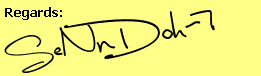
I decided to flash my DLink router from original firmware to DD-WRT firmware. The reason why I want to do this is due to fact that the original firmware provided by DLink miserable for example: I can't access the router whenever it's disconnected from the internet, I'm having frequent wireless disconnectivity, slowdown and so on.
So, the DD-WRT is:
I quote from DD-WRT.com
"DD-WRT is a third party developed firmware released under the terms of the GPL for many ieee802.11a/b/g/h/n wireless routers
based on a Broadcom or Atheros chip reference design.
The firmware is maintained by BrainSlayer and is hosted at dd-wrt.com. ....."
So, let's begin. Things we're gonna need is:
1. A compatible router - log into your router web interface(typically 192.168.1.1 or 192.168.0.1) and find hardware revision and also firmware version. Alternatively, you can take a look on the bottom of your router. Write somewhere these two things.
Then, point your browser to: List of supported device
and look whether your router is compatible with dd-wrt firmware. In my case, the router id DLink DIR-615 and hardware revision is: E4 in other words "I CAN CONTINUE"..yeah..
2. LAN cable. Strictly don't flashing a router wirelessly.
3. Computer..of course!
4. Original firmware. In case something goes wrong. We'll also gonna extract magic hardware code in original firmware. In my case, it's available to download: Go directly to download E3/E4 original firmware
4. DD-WRT firmware. Once you sure that your router is compatible(see step 1), proceed by clicking a link provided and follow the procedure to download. If you opt to use their guide, print the guide first.
5. Hex editor. In DD-WRT guide they suggest using emacs but I prefer HHD Hex Editor NEO.
Let actually begin.
1. Open the original firmware using hex editor. Find the magic hardware code usually located at the very bottom of the file. Copy the magic hardware code.
2. Continue from 1, paste the magic hardware code into dd-wrt firmware file. Again, look out at the very bottom of the file. Then, save the file.
3. Alright, once the ddwrt firmware is ready, connect your computer to router using LAN cable. Wait until your PC get its IP.
If that's not happenning, try reset the router(see manual for this) and set your computer to static IP eg: 192.168.0.2. Never use 192.168.0.1 since this is default IP the router going to use.
4. Point your browser to router web interface(192.168.1.1 or 192.168.0.1), go to "Tools" -> "Firmware".
Click the "Browse" button and select the ddwrt firmware that you have edit early. Continue by click the "Update" button.
5. A status page will appear. In my case, I wait for about 10 minutes and it didnt direct me to anywhere so I just turn off the router and on back again(this should not need to be done). Note that if you have chosen static IP early, kindly set the setting back to DHCP. Wait until the your computer is connected with the router.
6. It YEAY or NAY time, point to 192.168.1.1 on your web browser. If you lucky, you will see DDWRT firmware new interface. That shows that you have succesfully install new firmware. But if nothing, it's PROBABLY BRICKED.
Here's is some interface from ddwrt firmware.
Verdict
1. Fast indeed. Webpage/video loading time is greatly reduced. My brother and father also feels that.
2. Full of features. Yep. So many features they managed to pack into this amazing firmware.
and so on...
Ok, that's all for my entry now. I will try to write new entry about how Im configuring the new DD-WRT firmware.
Bye2!! :)
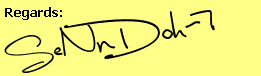
Tuesday, April 19, 2011
Goodluck Everyone!
Final is coming again. Wishing you all my friends especially CS231 4B, good luck in your final paper and do your best.
Sijil degree ni la yang kita nak promote kat syarikat2 beso nanti..:)
SOS KICAP TAMIN: camane nak ucop ucap goodluck
Sijil degree ni la yang kita nak promote kat syarikat2 beso nanti..:)
| Language | Phrase |
|---|---|
| Afrikaans | Sterkte! Geluk! |
| Albanian | Paç fat! |
| Arabic (Egyptian) | (hazz sa'eed) حظ سعيد! |
| Arabic (Modern Standard) | (bit-tawfīq) بالتوفيق! |
| Armenian (Eastern) | Հաջողությո'ւն: (Hajoghutyun) Բարի' բախտ: (Bari bakht) |
| Azerbaijani | Yaxşı şanslar |
| Basque | Zorte on! |
| Bhojpuri | बढ़िया किस्मत रहे (badhiya kismat rahe) |
| Breton | Chañs vat! |
| Bulgarian | Успех (Uspex) Късмет (Kãsmet) На добър час! (Na dobãr čas) Всичко хубаво! (Vsičko hubavo) Желая Ви щастие! (Želaja vi štastie) frm Желая ти щастие! (Želaja ti štastie) inf Добра сполука (Dobra Spoluka) Да е на добро (Da e na dobro) Прокопсия (Prokopsija) Добър шанс (Dobãr šans) Кадем (Kadem) |
| Catalan | Bona sort! Molta sort! |
| Chamorro | Buena suette |
| Chinese (Cantonese) | 祝你好運 (jūk néih hóuwahn) |
| Chinese (Mandarin) | 祝你好運 (zhù nǐ háoyùn) |
| Chinese (Teochew) | 祝福 (jok4 hok4) |
| Cornish | Chons da! |
| Croatian | Sretno |
| Czech | Hodně štěstí! |
| Danish | Held og lykke! |
| Dutch | Succes! Veel geluk! |
| Esperanto | Bonŝancon! |
| Estonian | Edu! |
| Faroese | Góða eydnu |
| Fijian | Vanuinui vinaka |
| Finnish | Onnea! |
| French | Bonne chance ! |
| Friulian | Buine fortune |
| Galician | ¡Boa sorte! |
| Georgian | წარმატებებს გისურვებთ (c’armatebebs gisurvebth) - frm წარმატებებს გისურვებ (c’armatebebs gisurveb) - inf |
| German | Viel Glück! Alles Gute! |
| German (Hessian) | Veel Glück! |
| Greek | Καλή τύχη! (kalí tíhi!) |
| Hawaiian | Maikaʻi Pomaikaʻi! |
| Hebrew | (Behatslacha) בהצלחה |
| Hungarian | Sok szerencsét kivánok! |
| Icelandic | Gangi þér vel! |
| Indonesian | Semoga Beruntung! |
| Inuktitut | ᐊᔪᙱᒋᐊᕐᓗᑎᑦ (Ajunngigiarlutit) |
| Irish (Gaelic) | Go n-éirí an t-ádh leat! Ádh mór ort! Go n-éirí an bóthar leat! |
| Italian | Buona fortuna! / In bocca al lupo! |
| Japanese | ご幸運を祈ります! (gokoūn o inorimasu) |
| Jèrriais | Bouonne cache / dés crouaîsis (fingers crossed) |
| Kannada | ಒಳ್ಳೆಯದಾಗಲಿ ಅಥವಾ ಶುಭವಾಗಲಿ (olleyadāgali athavā shubhavāgali) |
| Kazakh | Іске сәт (İske sät) |
| Korean | 행운을 빌어요 (haeng un eul bil eo yo) frm 행운을 빈다 (haeng un eul bin da) inf |
| Latin | Bona fortuna! |
| Latvian | Laimīgs gadījums! Veiksmi! |
| Lithuanian | Sėkmės! Geros kloties! |
| Luxembourgish | Vill Gléck! |
| Macedonian | Со среќа! (So srekya!), Среќно! (Srekno!) |
| Malay | Selamat Maju Jaya! (go forward and victory) |
| Malayalam | ഭാഗ്യമുണ്ടാകട്ടെ (bhagyamundakatte) |
| Maltese | Xewqat sbieħ / Awguri |
| Manx | Aigh vie! Noorey vie ort/erriu! Oorey vie ort/erriu! Sonnys ort/erriu! |
| Māori | Kia waimarie |
| Mongolian | Амжилт хүсье (Amjilt husey) |
| Nepali | शुभ कामना (subhakamana) |
| Norwegian | Lykke til! |
| Occitan | Bon astre! |
| Persian | (mo'afagh bashed) موفق باشيد |
| Polish | Powodzenia! |
| Portuguese | Boa sorte! |
| Romanian | Noroc! |
| Russian | Удачи! (Udači) |
| Samoan | Ia manuia |
| Scots | Guid Luck! |
| Scottish Gaelic | Sealbh math dhuit/dhuibh! Gur math a thèid leat/leibh! Piseach! Piseach mhath ort/oirbh! G'un robh math agad! |
| Serbian | Срећно (Srećno) |
| Sesotho | Ke o lakaletsa mohlohonolo |
| Shona | Uve nemhanza yakanaka (sg) Muve nemhanza yakanaka (pl) |
| Slovak | Veľa šťastia! |
| Slovenian | Srečno |
| Spanish | ¡Buena suerte! |
| Swahili | Kila la kheri! |
| Swedish | Lycka till! |
| Tagalog | Suwertehin ka sana / Magsumikap ka / Pagbutihin mo Mapasa iyo nawa ang suwerte (old fashioned) |
| Tamil | நல் வாழ்த்துக்கள் (nal vaazthukkal) |
| Telugu | అంతా శుభం కలగాలి ! (aṅthaa shubhaṅ kalagaali!) మీకు అంతా శుభం కలగాలని కొరుకుంటున్నాను ! (meeku aṅthaa shubhaṅ kalagaalani korukuṅtunnaanu!) |
| Tetum | Sorti diak / Boasorte |
| Thai | ขอให้โชคดี! |
| Tsez | Бах бохъолI дебес! (Bax boqoƛ debes!) |
| Turkish | İyi şanslar! |
| Ukrainian | Щасти вам/тобі! (Ščasty vam/tobi) Нехай щастить! (Nechaj ščastytʼ) На все добре! (Na vse dobre) |
| Urdu | (allah ka fazal ho) اللہ کا فضل ہو! |
| Uzbek | Omad yor bo'lsin! |
| Venda | Ndzi ku navelela mikateko |
| Vietnamese | Chúc may mắn! |
| Visayan | Maayong swerte! |
| Welsh | Pob lwc! |
| Xhosa | Amathamsanqa |
| Yiddish | (Zol zayn mit mazl!) זאָל זײַן מיט מזל! (Glik!) גליק! |
| Yorùbá | Yoo dara o / Yoo bọ si o |
| Zulu | Ngikufisela iwela! |
Thursday, March 31, 2011
AMD Intel CPU Comparison Table
Below is the chart/table I use to compare the equivalent processor from Intel to AMD and vice versa.
Very useful :)
Very useful :)
Wednesday, March 30, 2011
Intel to AMD Transition
As per my previous entry where I talked about by rig burnt because of lightning surge, but now I just gotten a new rig(with help of sponsor of course:D).
It took me a week to figure out what kind of component to choose because it must fits my requirement which is:
-Cheap
-Preferably with integrated stuff
-got PCIe and PCI(for graphic card and wireless pci)
and at the end, I end up bought
-AMD Phenom II X4 840
-Asus M4A88T M-LE click here to see more info about this motherboard
-4GB DDR3
-Cooler Master 550W PSU (for RM150) -> bought this from Lowyat.net forumer..very cheap..contact me if you want to buy one :D
since my HDD and graphic card is still functioning, so I just use it back..
At first, I'm thinking to build Intel i3 rig but because AMD rig can offer better performance(hopefully) for a lesser buck and I would like to try AMD(i've never have AMD rig before), so I straightaway chose AMD rig like above.
Picture below taken during assembly progress
Motherboard box and the contents inside
My Verdict
-This is mini ATX motherboard..so, if I'm adding another RAM stick, I'll be hitting the wall already. Nothing much to upgrade with this mobo really
-I'm not fanboy ok. Since I've tried both AMD and Intel, this is what I came up with
+Intel - Quite pricey, so many socket type, smoother
+AMD - Cheap, socket is backward compatible, but not so smooth
-Many people says that AMD processor is running hotter that Intel bla3 but what I found is it's quite cooler than my previous processor(or perhaps it's not in the same league)
So, that is my entry for this time. The Asus serve me well till this time and most importantly it's bang for bucks.
But, if your have a bigger budget, consider choosing proper ATX motherboard for long term run.
It took me a week to figure out what kind of component to choose because it must fits my requirement which is:
-Cheap
-Preferably with integrated stuff
-got PCIe and PCI(for graphic card and wireless pci)
and at the end, I end up bought
-AMD Phenom II X4 840
-Asus M4A88T M-LE click here to see more info about this motherboard
-4GB DDR3
-Cooler Master 550W PSU (for RM150) -> bought this from Lowyat.net forumer..very cheap..contact me if you want to buy one :D
since my HDD and graphic card is still functioning, so I just use it back..
At first, I'm thinking to build Intel i3 rig but because AMD rig can offer better performance(hopefully) for a lesser buck and I would like to try AMD(i've never have AMD rig before), so I straightaway chose AMD rig like above.
Picture below taken during assembly progress
Motherboard box and the contents inside
 | |
| full view of mobo |
 |
| back panel of the mobo |
 |
| AMD Phenom II X4 840 3.2GHz |
 |
| everything is on its place and ready to fire up |
My Verdict
-This is mini ATX motherboard..so, if I'm adding another RAM stick, I'll be hitting the wall already. Nothing much to upgrade with this mobo really
-I'm not fanboy ok. Since I've tried both AMD and Intel, this is what I came up with
+Intel - Quite pricey, so many socket type, smoother
+AMD - Cheap, socket is backward compatible, but not so smooth
-Many people says that AMD processor is running hotter that Intel bla3 but what I found is it's quite cooler than my previous processor(or perhaps it's not in the same league)
So, that is my entry for this time. The Asus serve me well till this time and most importantly it's bang for bucks.
But, if your have a bigger budget, consider choosing proper ATX motherboard for long term run.
Sunday, March 27, 2011
Blog from Android
Testing...
Open up Market application, search for 'Bloggeroid' and install.
Easy to setup:)
Open up Market application, search for 'Bloggeroid' and install.
Easy to setup:)
posted from Bloggeroid
Wednesday, March 23, 2011
Elakkan Barang Letrik Kena Kilat
*sigh*
Baru je update belog pasal aktiviti mengupgrade PC tempoh hari. Dah pulak PC kena kilat. Ironi betul. Kilat/guruh sabung menyabung tak renti sampai menyambar modem+router and PC aku.
La ni modem dah terbakar, mobo da burnt dengan processor sekali dah masak. What happen is current surge masuk ikut modem -> LAN cable -> motherboard dan meleburkan segala component di dalam. So, nampak gaya kenalah build another one yang cheap sudey..tapi nasib baik ada sponsor..ececeh.
Hujung minggu ritu aku gi jenjalan digital mall, PJ sambil2 tu kutip banyak2 brochure. Belek punya belek so aku decide untuk berhijrah ke AMD pulak selepas lama berada di pihak Intel. Banyak jugak la aku baru belajar. Nanti nak share sket2..heh
Untuk entry kali ni cite sket(nape skarang orang suka cakap ce cite ce cite??..mcm ucop n the gang) camane nak elak barang letrik korang kena kilat.
Baru je update belog pasal aktiviti mengupgrade PC tempoh hari. Dah pulak PC kena kilat. Ironi betul. Kilat/guruh sabung menyabung tak renti sampai menyambar modem+router and PC aku.
 |
| Antara mangsa yang disambar petir |
La ni modem dah terbakar, mobo da burnt dengan processor sekali dah masak. What happen is current surge masuk ikut modem -> LAN cable -> motherboard dan meleburkan segala component di dalam. So, nampak gaya kenalah build another one yang cheap sudey..tapi nasib baik ada sponsor..ececeh.
Hujung minggu ritu aku gi jenjalan digital mall, PJ sambil2 tu kutip banyak2 brochure. Belek punya belek so aku decide untuk berhijrah ke AMD pulak selepas lama berada di pihak Intel. Banyak jugak la aku baru belajar. Nanti nak share sket2..heh
Untuk entry kali ni cite sket(nape skarang orang suka cakap ce cite ce cite??..mcm ucop n the gang) camane nak elak barang letrik korang kena kilat.
- Beli dan pasang dan pakai surge-protector
- Bende alah ni aku rasa semua tahu. Ia alat untuk menahan dan melindungi alat2 letrik yang bersambung pada ia. Tapi aku doubt jugak sebab bila kena petir, voltage spike bukan takat 10-20 volt tapi ratus or riban volt. So, surge-protector ni akan sama ada berjaya menghadkan volt yang lepas atau dia yang rosak dulu lepas kena petir(and eventually saves your electrical appliance).
 |
| Typical surge protector |
- Cabut palam
- Easiest way. Korang mesti dah dinasihati ibu bapa supaya cabut palam/plug semasa ribut petir kan? Yes, this is the most clever way to protect your property. Beringat sebelum kena. Cabut palam sebelum kena petir(pengajaran bagi aku T_T)
Dah..tu je nak mengomel. Conclusion is, bila nak kena, dia kena..huhu :)
Sunday, March 6, 2011
SSD vs HDD?
Haawww. So tired lah dis week. Been busy with Modul Pembangunan dan Kepimpinan Pelajar(LPPKP) at my uni and at the same time arrange/allocate time to upgradee my desktop :D The LPPKP is a mandatory program and all students need to attend if you want to know...




But..i feel kinda not complete.My wishlist now is a new graphic card and most importantly a SSD..wuuhuu. That’s what I want to write in this entry actually (kinda long intro huh?..huhuh). So, what the heck is solid state disk(SSD) and why is it better than hard disk drive(HDD)? This kind of question once strike through my berain and after some googling(simple ya), I started to understand and put SSD into my wishlist.
SSD or Solid State Disk basically is a disk that has NO moving parts. It contains several memory chip on a board to store data.

Lets differentiate it shall we?
Price
How it works?
Reliability
Speed
Noise
Vibration
Power consumption
Cost
So, I decided to upgrade my PC and straight away I browse through Lowyat.net forum to find PC hardware that suits my limited budget. So, I end up bought the Gigabyte GA EP45-UD3R motherboard (and sell my EP41-UD3L ), adding another 2GB RAM, bought Zalman CPU cooler and adding another 500GB of space. CODed with other forumer at various places(very far from my hometown weh) including ampang, pj, puchong..T_T..The reason why I want to upgrade is because want to try overclock my E7400. The G41 chipset cannot overclock much; even +5 increase in FSB will make system restart and load default BIOS value.lousy..
My journey in rather small upgrade.
The box and contents inside
Zalman CNPS9500 LED CPU cooler
The board..beautiful indeed


The 'heart' of a computer on my old mobo


Installing retention bracket and the cooler
But..i feel kinda not complete.
SSD or Solid State Disk basically is a disk that has NO moving parts. It contains several memory chip on a board to store data.

Lets differentiate it shall we?
Price
SSD: Expensive
HDD: Cheap
How it works?
SSD: Use non-volatile flash memory
HDD: Magnetizing ferromagnetic material
Reliability
SSD: Can sustain 100K write cycles per cell
HDD: Has a lifespan
Speed
SSD: 170 MBps typically
Access time between 35-100 ms
Access time between 35-100 ms
HDD: 80 MBps typically
Access time between 5000-10000ms
Access time between 5000-10000ms
Noise
SSD: Quiet because no mechanical parts
HDD: Clicks and crunching noise
Vibration
SSD: Can sustain up to 1500G’s
HDD: 350G’s to 800G’s only
Power consumption
SSD: Low
HDD: High
Heat Dissipation
SSD: Less heat produced
HDD: Has moving parts thus more heat
Cost
SSD: $3 per gigabyte
HDD: 20-30 cents per gigabyte
Below is demo video..Tuesday, February 1, 2011
Heads Up: Samsung Galaxy 5 GT-I5500 Will Get Froyo Update
Great news for those who own Samsung Galaxy 5..such as me(hehe).

Samsung has released source code for Android 2.2(froyo) at HERE. So, we can expect it will be available for us to upgrade end of February of middle of March. ::wink2::

At last, after waiting for merely 2 months, froyo is coming. By the way, if you want to try unofficial Froyo for Galaxy 5, you can go to samfirmware. The firmware and instruction is there.
I did try the Froyo but, after 2 days, I revert back to 2.1(Eclair) because the unofficial Froyo have bug in it(a lots of it) such as compass heading is completely wrong(resulting arrow is gps apps will upside down), side key for volume not functioning during keylock(in eclair can..to lower music volume) or during phone call, battery cant hold longer and etc2.
So, if you still want to try the Froyo(or can't wait anymore), go to samfirmware site I mentioned before. Bear in mind though that, flashing the phone ROM is dangerous and may(hopefully not) bricked your device. Proceed with caution. :)

Samsung has released source code for Android 2.2(froyo) at HERE. So, we can expect it will be available for us to upgrade end of February of middle of March. ::wink2::

At last, after waiting for merely 2 months, froyo is coming. By the way, if you want to try unofficial Froyo for Galaxy 5, you can go to samfirmware. The firmware and instruction is there.
I did try the Froyo but, after 2 days, I revert back to 2.1(Eclair) because the unofficial Froyo have bug in it(a lots of it) such as compass heading is completely wrong(resulting arrow is gps apps will upside down), side key for volume not functioning during keylock(in eclair can..to lower music volume) or during phone call, battery cant hold longer and etc2.
So, if you still want to try the Froyo(or can't wait anymore), go to samfirmware site I mentioned before. Bear in mind though that, flashing the phone ROM is dangerous and may(hopefully not) bricked your device. Proceed with caution. :)
Saturday, January 29, 2011
Build Your Own Android Application
Halu halu halu!!
Pekabar pembaca2 sekalian? Sihat tak korang rini? Harap2 sihat la sentiasa..aku ok je cambese..assignment mula dah nak berlambak dan berbungkus. Petang tadi ada karnival sukan kat uni. Meriah la jugak even hujan lebat sekejap tadi. Actually, frust jugak la tak dapat provide gambar2 menarik sebab aku tak bawak camera gi event tu tadi. :(
So..untuk entry kali ni aku nak menghebahkan la pasal Appinventor dari Google. Appinventor ni adalah seperti berikut:
Pekabar pembaca2 sekalian? Sihat tak korang rini? Harap2 sihat la sentiasa..aku ok je cambese..assignment mula dah nak berlambak dan berbungkus. Petang tadi ada karnival sukan kat uni. Meriah la jugak even hujan lebat sekejap tadi. Actually, frust jugak la tak dapat provide gambar2 menarik sebab aku tak bawak camera gi event tu tadi. :(
So..untuk entry kali ni aku nak menghebahkan la pasal Appinventor dari Google. Appinventor ni adalah seperti berikut:
"application provided by that allows anyone
to create software applications for the Android OS"
to create software applications for the Android OS"
See? Feature yang agak menarik disediakan oleh Google. Android OS adalah operating system dari Google berdasarkan Linux. Cara tradisional programmer nak buat software biasanya dorang wat pakai coding bagai.
Tapi dengan Google App Inventor korang boleh buat software korang sendiri secara drag n drop gitu. Aku dah cuba dah buat 2 tutorial and my conclusion is this is supposed the way to create application..so easy..seriusly. Mula2 buat interface then setting aturcara program korang. Thats it!
Ni antara screen cap App Inventor:

-buat interface dulu-

-then wat aturcara dalam block editor-
Jadi, kepada sapa2 yang ada Android phone ni try la. Kelebihannya adalah korang boleh connect phone terus ke PC. Masa korang edit2 tu nanti korang akan nampak application tu running real-time kat phone korang. Serius cool. Takyah compile lagi dah boleh tengok running application. Pastu, kalau2 korang dapat buat application gempak2 manala taw le letak dalam app market. Leh jual dan dapat untung..ngee~~
So, apa tunggu lagi. Jom explore App Inventor
Tapi dengan Google App Inventor korang boleh buat software korang sendiri secara drag n drop gitu. Aku dah cuba dah buat 2 tutorial and my conclusion is this is supposed the way to create application..so easy..seriusly. Mula2 buat interface then setting aturcara program korang. Thats it!
Ni antara screen cap App Inventor:

-buat interface dulu-

-then wat aturcara dalam block editor-
Jadi, kepada sapa2 yang ada Android phone ni try la. Kelebihannya adalah korang boleh connect phone terus ke PC. Masa korang edit2 tu nanti korang akan nampak application tu running real-time kat phone korang. Serius cool. Takyah compile lagi dah boleh tengok running application. Pastu, kalau2 korang dapat buat application gempak2 manala taw le letak dalam app market. Leh jual dan dapat untung..ngee~~
So, apa tunggu lagi. Jom explore App Inventor
Thursday, January 20, 2011
How Do I Do It: Make Bootable USB Flash Drive
So, you already got Windows installation disc or setup but you're using netbook which is CD/DVD drive is not available. I'm sure you'll wondering how to setup a fresh installation of Windows into you netbook especially when you also doesn't have external CD/DVD drive.
This kind of situation also happened to me before when I want to install WinXP into my netbook. However, I sure you got yourself a pendrive/flash drive(whichever you wanna call it). You can make your pendrive bootable(able to boot from pendrive rather than hard drive). Here's how I do it.
Requirements:
-windows installation files
-pendrive(4GB recommended)
-netbook/pc that support boot from usb flash drive
Steps:
1. Download WinToFlash here.
2. Extract it and run the .exe file.
3. Upon running, you'll see windows like this
4. You can follow the wizard to guide you or you also can select "Advanced Mode" to continue but, for sake of simpleness, I will use wizard mode.
5. Press the big-green-write-mark and you'll come to this section. Selecting source and target. Point to windows installation folder or drive(Windows files path). After that, point to your USB drive.
5. Click next and it will make everything for you. From format, install loader, copy files..everything ;)
6. After that, continue try to boot from flash drive. Remember to select boot from USB Flash Drive. Press F9 during POST.
P/s: Need to remember this though, formatting/installing from USB Flash Drive is hell lot slower than using CD/DVD. So, if you got budget or if you a technician, please do yourself a favor, buy external USB DVD Drive :)
6. After that, continue try to boot from flash drive. Remember to select boot from USB Flash Drive. Press F9 during POST.
P/s: Need to remember this though, formatting/installing from USB Flash Drive is hell lot slower than using CD/DVD. So, if you got budget or if you a technician, please do yourself a favor, buy external USB DVD Drive :)
Subscribe to:
Posts (Atom)























