Among the effects are:
- slows down my computer
- I'm unable to open task manager
- cannot run any application
- rendering my computer useless
With a bit of Googling and luck, I was able to remove the fake antivirus.
Prepping Things Up
1. On the infected PC, boot into safe mood with Networking.
2. Open your browser and point to THIS LINK and THIS LINK to download both 'FixExe.reg' (fix file association) and RKill renamed to iExplorer.exe (to kill any malware processes). Alternatively, you can download using clean PC and transfer it into C:/ drive of infected PC
3. Next, download Malwarebytes: Anti Malware (from this point is MBAM).
Removal Steps
1. Run FixExe.reg first. Wait until it successfully merge into your PC registry database.
2. Then, run iExplorer.exe.
3. Logoff your computer then login again.
4. Next, run and install MBAM.
5. Do a full scan and allow it to finish.
6. Remove the infected files and restart your computer in normal mode.
7. Delete the shortcut of Smart Fortress 2012 left on Desktop.

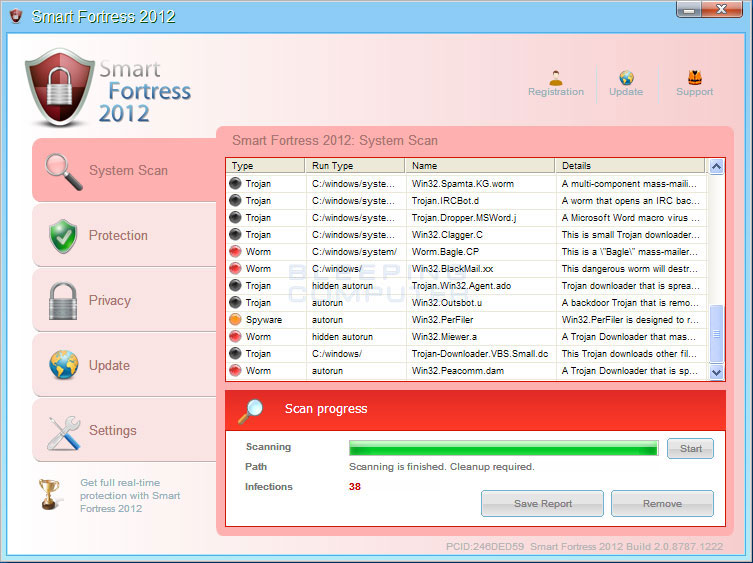

No comments:
Post a Comment
Your comment is much appreciated. Thanks :)