operly, I'm pretty sure the modem will work just fine.
Check your modem brand and model. If you are using Aztech modem and the hot & famous model DSL600EU (this is modem+router-USB), then check your firmware version. If not, can ignore this post..kekeke
Check modem firmware version:
1. Access your modem web-based management page. By default it's '192.168.1.1'. Both username and password by default is 'admin'
2. Find the product information. There, look for firmware version of the modem.

The latest as this post is written is '62.53.2'. So, if your modem firmware version is lower AND start with 38.xx.x, it's recommended to update the firmware.
Why update firmware?
+faster internet
+better web management
+more features(lan isolation, etc2)
Update firmware:
To begin, download the required firmware image at: HERE. Unzip it and inside you'll find a PDF regarding the update procedure. Follow the instruction properly.
I've updated my modem and this is the print screen of the new firmware:
Happy updating.

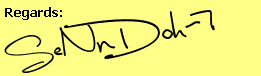
No comments:
Post a Comment
Your comment is much appreciated. Thanks :)